Have you ever felt bad about throwing away a piece of broken electronics, especially when it has that perfect aesthetic appeal? That’s exactly what happened when my Iron Man helmet-shaped USB power bank decided to stop holding a charge. The sleek metallic finish and those mesmerizing glowing RGB eyes were too good to waste – so I didn’t.

Instead, I salvaged the RGB LEDs and combined them with an ESP32 microcontroller to create something genuinely useful: a WiFi-controlled busy light for my home office.
The Transformation
Working from home means constant interruptions, and I needed a way to signal when I’m in meetings, focused on deep work, or available for a chat. Commercial busy lights cost $50-200, but I had all the components needed.
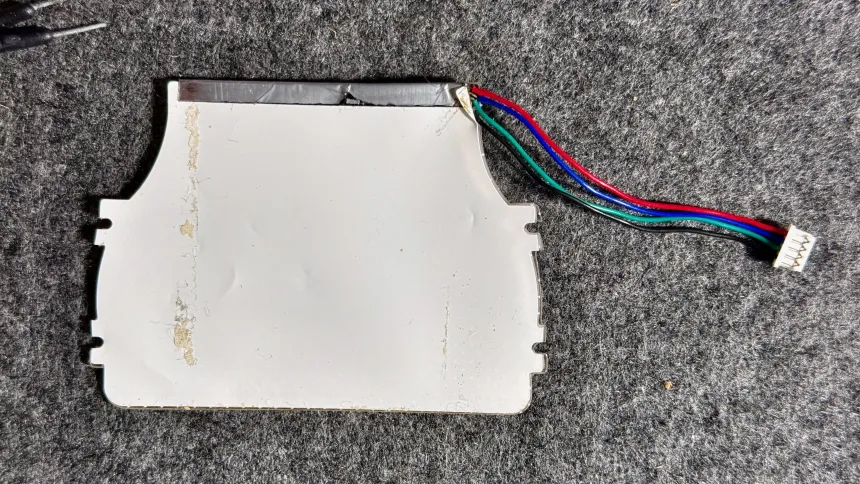
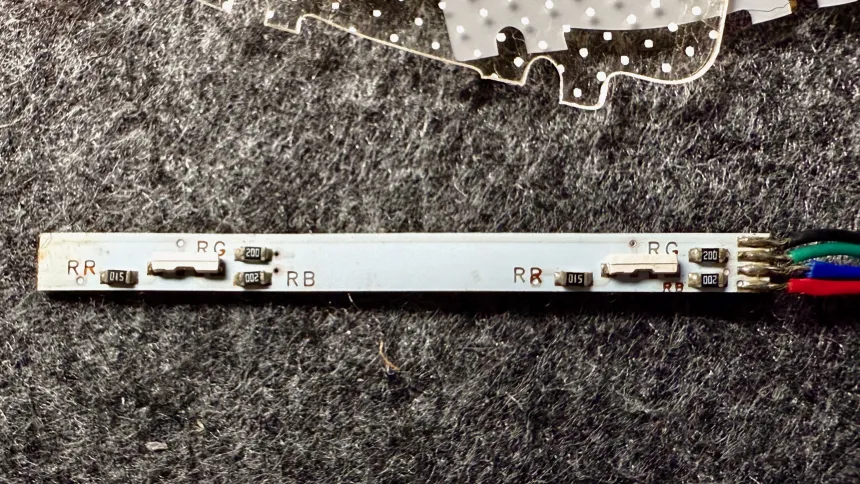
The salvaged RGB LEDs use a simple common anode configuration – perfect for direct control with an ESP32-WROVER-E development board.
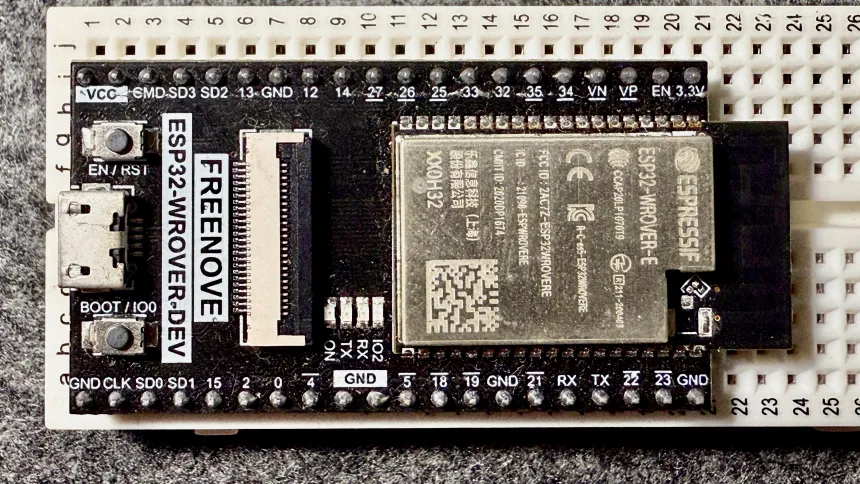
Hardware & Software
Simple Wiring
+5V (Black wire) → VCC
Red cathode (-) → GPIO32
Green cathode (-) → GPIO33
Blue cathode (-) → GPIO14
No complex drivers needed – just digital on/off control giving us 8 distinct color combinations.
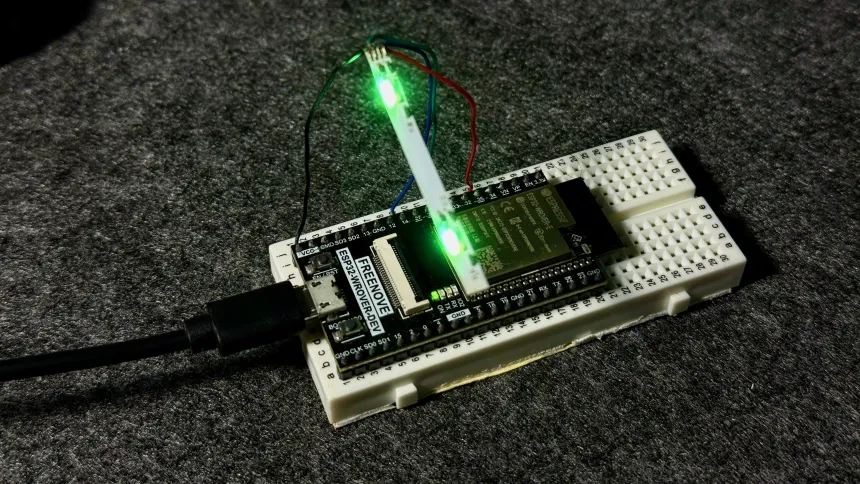
WiFi Control
The ESP32 runs a lightweight web server with a dead simple HTTP API:
GET http://192.168.1.100/?color=#FF0000 // Red - Busy
GET http://192.168.1.100/?color=#00FF00 // Green - Available
GET http://192.168.1.100/?color=#0000FF // Blue - In Meeting
I created a responsive HTML interface for one-click color selection, but the real power is in automation – curl commands, Home Assistant integration, calendar synchronization, or any HTTP client works perfectly.
The Result
What started as broken e-waste became one of my most-used work-from-home tools. The 8 color combinations cover all my status needs:
- Red - Do Not Disturb
- Green - Available
- Blue - In Meeting
- Yellow - Away/Break
- Magenta - Recording
- Cyan - Available for Chat
- White - General Lighting
- Black - Sign Off
Code & Future
The complete project is available on GitHub at github.com/rouralberto/rgb-busy-sign with the ESP32 sketch, HTML interface, and detailed wiring guide.
Future possibilities include motion sensing, calendar sync, and multi-device support, but the current version already delivers immense daily value.
Sometimes the best projects aren’t about cutting-edge technology – they’re about solving real problems with elegant simplicity. And if you happen to have a broken superhero-themed gadget lying around, well, that just makes the story better.