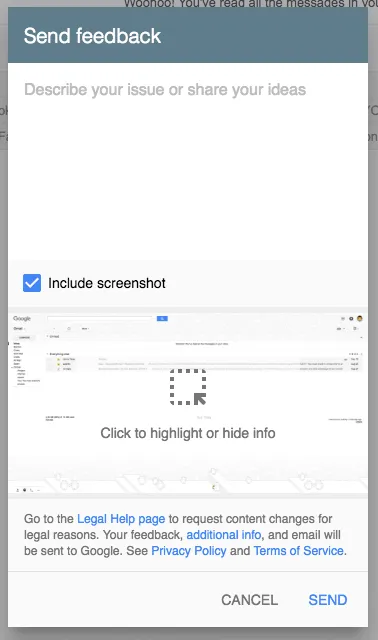Why is so hard to contact Google?
Well, I’m sure I’m not the first one trying to communicate something with Google, as when you dig in the help pages you only get infinite levels of FAQ sections where you can’t actually write anything to them. I had some special problems with my Gmail account, so any of the FAQ were helpful in my case.
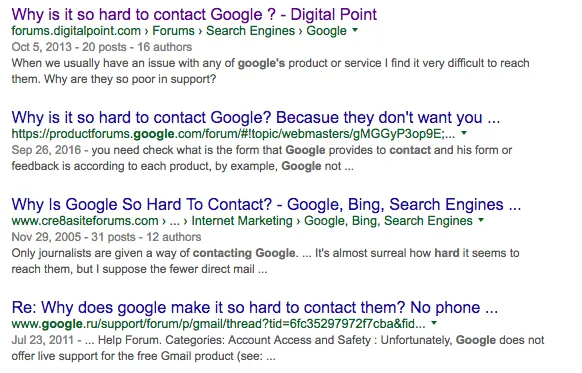
Lucky for me, I found today a ‘Send Feedback’ fairly easy to reach. I got a couple of screenshots to make this easier to write and read ;)
1 – Click in the gear icon to open the settings and click ‘Help’
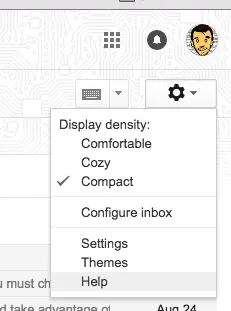
2 – In the newly opened window, go and click ‘Send feedback’
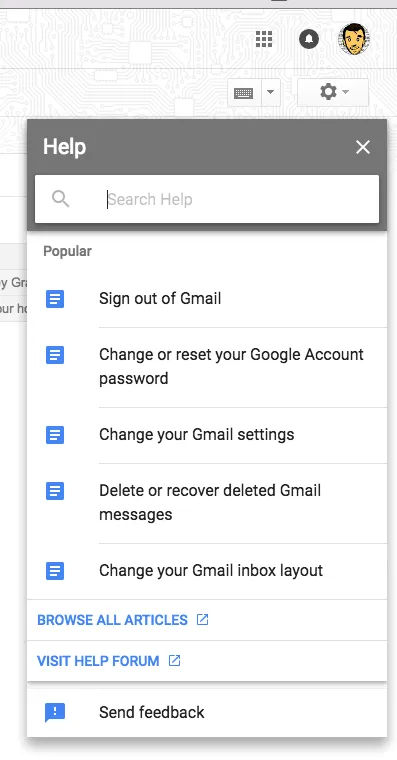
3 – Here you can even attach a screenshot to explain better your problem.